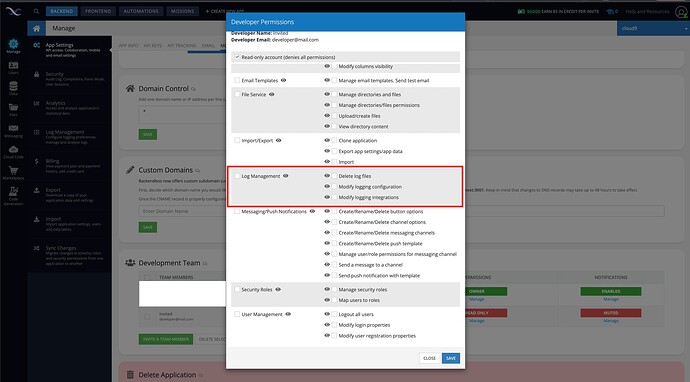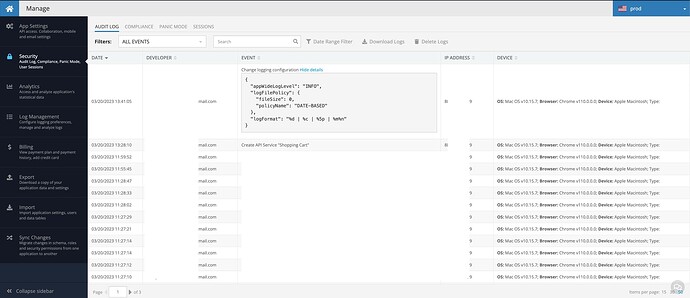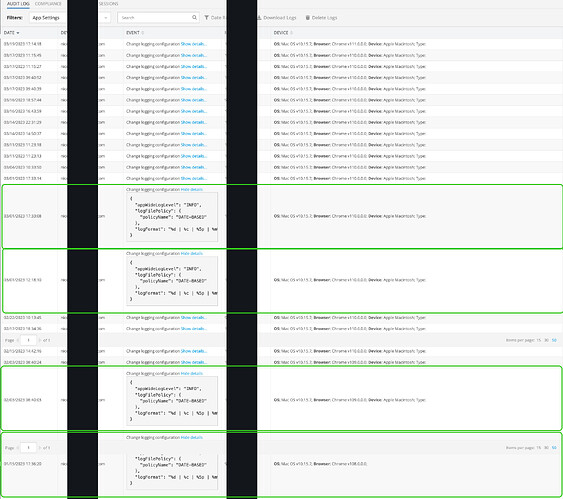Hi,
I have encoutered several times this issue :
- I set the “Application-wide log level” to DEBUG.
- I monitor my logs for a few days.
- At some point, no more DEBUG data comes through.
- I return to the Log Management page, and discover that the log level has gone back to INFO (it never changes to anything else than INFO, so this is not a random process or a mistaken maneuver).
The impact is not major, but it always is when I need debug info that I realize it’s not being recorded anymore 
Hello @Nicolas_REMY
I apologise for the inconvenience and thank you for reporting the problem. I have created an internal ticket to investigate this problem BKNDLSS-29019. As soon as a solution is available, we will let you know in this thread.
Regards,
Inna
1 Like
Just as a follow-up to this thread, I would like to point out that this keeps happening every now and then. I set my application-wide log-level at DEBUG and it bumps back up to INFO every few days/weeks without my doing anything.
Hello @Nicolas_REMY
Thank you for the update, and again we apologize for the inconvenience.
As soon as a solution to this issue is available, we’ll let you know in this thread.
Regards,
Alexander
1 Like
Hello @Nicolas_REMY
We apologise for the inconvenience. Can you please provide the APP ID where this problem is reproduced?
Regards,
Inna
No worries.
App ID = D7075715-5086-625A-FFAB-39C2F40FB200
Thanks.
Hello @Nicolas_REMY
We investigated the problem and found no problems with changing the logging level. Can you tell us when was the last time you encountered this problem? Did you change the logging level to DEBUG yourself afterward?
Regards,
Inna
Hi @Inna_Shkolnaya ,
The last time I realised it happened again was when I last wrote, 10 days ago, on Nov. 1st. So it must have happened in the one or two days before then.
And yes, I did change the logging level back to Debug, because I absolutely needed it and couldn’t wait.
Regards,
Nicolas
Hi again @Inna_Shkolnaya ,
Just to let you know, the log level once again reset itself sometime over the week-end. I won’t touch it at all until tomorrow, so that you can investigate. Please let met know when you have investigated, so that I can switch it back to debug, thanks.
Nicolas
Hi @Nicolas_REMY ,
I have reopened the ticket for the further investigation by our team. You can switch it back to debug now.
As I can see from your app (Data > Loggers) all logger records were updated at the same time today.
Maybe you have some “Cloud Code” (custom services, event handlers) which interact directly with “Loggers” table?
Regards, Andriy
Thanks for the insight.
However, I don’t believe I do have anything interacting with that table, I just searched in my exported code, and the only thing that turns up is files called sdk.js.
Plus, the strange thing is that they are all updated at the same time, true, but that timestamp is 11/14/2022 11:12:57. And I believe it’s in UTC, right ? If so, it’s in the future (!)
@Nicolas_REMY ,
Those dates are not in UTC when displayed in Data Browser by default. They are displayed in your local time.
There is a checkbox to the left from search input to enable UTC format for dates
Regards, Andriy
@Nicolas_REMY ,
I see that all your loggers were updated today (their updated field is the same again). Also I see that for that table security config modified so only one role can read/create/modify records in it. We checked from our side your scenario one more time and it seems that problem located somewhere in your logic.
I would suggest you to set explicit Deny for all roles for Update / Upsert operations for Loggers table and monitor your application logs for some time. If your logic modifies that table you will get error when such attempt will be performed.
Regards, Andriy
Hi @Andriy_Konoz and thanks for the followup. The very strange thing is that only one role had the given permissions, an admin role which I am the only one to have, and I had not been in that table this morning at all. So indeed, something else must be causing this, and I have no clue what.
Thanks for the guidance regarding the permissions. I now denied them for everyone and every role. I hope I will end up finding where that happens.
Hi,
Just wanted to let you know that for the last few days, this issue has been coming up again.
The symptoms are identical :
- I set the “Application-wide log level” to DEBUG.
- I monitor my logs for a few days.
- At some point, no more DEBUG data comes through.
- I return to the Log Management page, and discover that the log level has gone back to INFO
Is there a way to “lock” the log-level somehow ?
Hello @Nicolas_REMY!
If you are referring to “lock” the log-level for individual developers, you can configure Log Management in the Manage->App Settings->Development Team section.
This will allow you to set permissions for specific developers.
Please let me know if you have any other questions or concerns.
Regards,
Alexander
OK, thanks @Alexander_Pavelko . It wasn’t really this I was looking to change, but good to know.
The suggestion earlier in the thread was that my application could be, somehow, interacting with the Loggers table. I have never consciously tried to interact with the table, but I’ve nonetheless made a thorough search and can’t find any mention of that table.
Yet these last few days, the general log level has reset itself several times to Info, which is quite annoying because I then miss all the Debug information I am trying to collect.
In addition to the Log Management feature, you can also check the logs in the Security → Audit Logs section. This will allow you to view all the security-related events and activities that have occurred in your app.
Regards,
Alexander
Thanks again.
Unfortunately, this does not seem like it’s available for my plan.
If, however, you do have access to this information, it would be great if you could tell me what caused the change on Friday and again this week-end. My app ID is D7075715-5086-625A-FFAB-39C2F40FB200.
Here is information about changes to the “log level” in your application, I have marked all changes where the value is set to INFO and all other (collapsed) changes are changes where the value is set to DEBUG:
Regards,
Alexander
![]()