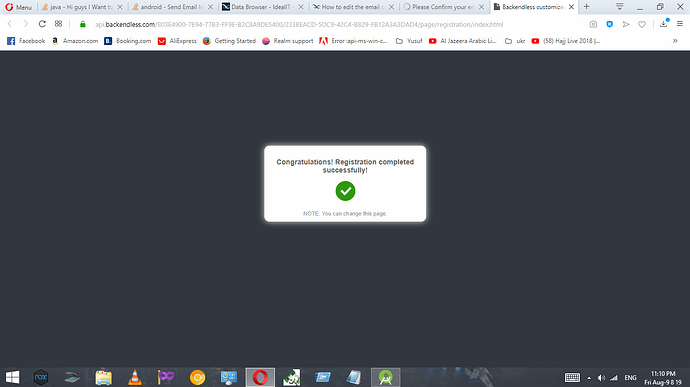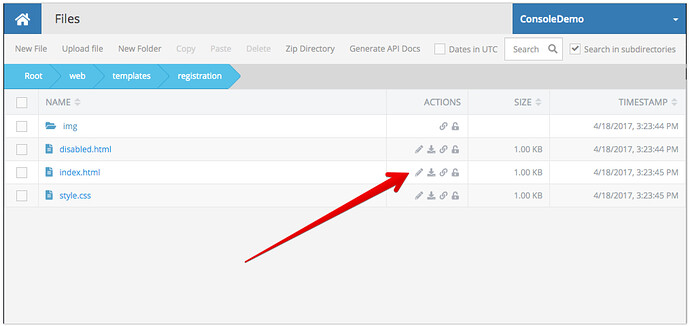I want to edit the email confirmation page
it says note you can change this but there is nothing to guid me through the steps to do this.
Hi Yusuf,
Editing a template is very straight-forward:
- Open Backendless Console
- Click the Messaging icon
- Select the Emails tab
- Select the “Confirmation template”
- Edit the email message body
Regards,
Mark
yes I Know how to edit the template put i mean how to edit the page that has been open by the link
you see in the image it says note you can change this
and no steps to guide me through this
Again, very easy:
- Open Backendless Console
- Click the Files icon
- Navigate to web/template/registration
You can edit the files in Backendless Console using the edit icon:
thanks