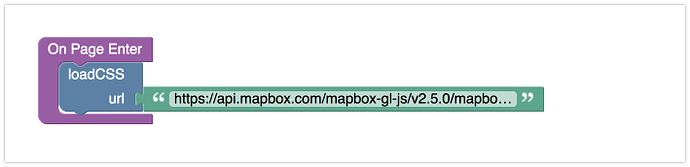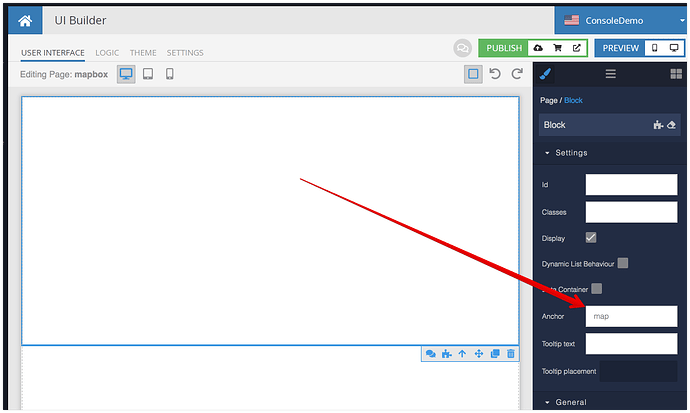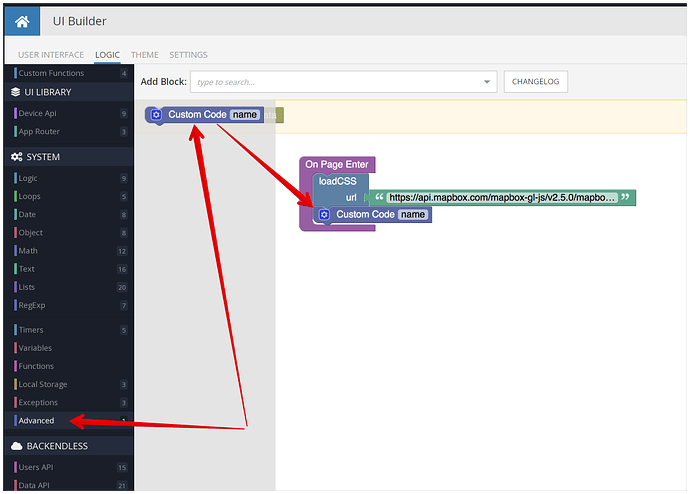This recipe describes how to import the MapBox JS component into a UI Builder page. The described approach uses the Custom Code codeless block that imports the component’s JavaScript and provides integration between the component’s code and codeless logic.
You can see the final result on the following page:
https://www.backendless.us/api/files/ui-builder/containers/default/index.html?page=mapbox
We will be using MapBox’s GL JS library documented at:
Let’s go:
-
The MapBox component uses the following CSS file:
https://api.mapbox.com/mapbox-gl-js/v2.5.0/mapbox-gl.cssThe CSS file can be imported using the following recipe:
How to import an external CSS into a UI Builder pageHere’s the codeless logic rendering to import the CSS:
-
On the page where you will be rendering MapBox map, add the
Blockcomponent and type inmapin theAnchorproperty:
IMPORTANT: whenever you need to assign an
idto a<div>that would render the component, use theAnchorproperty. -
Return to the Page logic - we will be adding the logic to the
On Page Enterevent (the same event where we loaded the CSS). -
Add the
Custom Codeblock to the event:
-
Click the gear icon for the
Custom Codeblock and paste the following JavaScript code into the editor:const mapboxgl = await BackendlessUI.requireModule( "https://api.mapbox.com/mapbox-gl-js/v2.5.0/mapbox-gl.js" ) mapboxgl.accessToken = 'YOUR-MAPBOX-ACCESS-TOKEN-GOES-HERE'; const map = new mapboxgl.Map({ container: 'map', // container ID style: 'mapbox://styles/mapbox/streets-v11', // style URL center: [-74.5, 40], // starting position [lng, lat] zoom: 9 // starting zoom }); -
Make sure to substitute
YOUR-MAPBOX-ACCESS-TOKEN-GOES-HEREwith your own access token from MapBox. -
Click
SAVE AND CLOSE. Your page is now ready to run and should render the MapBox map.
IMPORTANT: Take a look at the very first line in the Custom Code block:
const mapboxgl = await BackendlessUI.requireModule( "https://api.mapbox.com/mapbox-gl-js/v2.5.0/mapbox-gl.js" )
This is the line of code that loads the external JS library. The rest of the code comes directly from the MapBox tutorial.