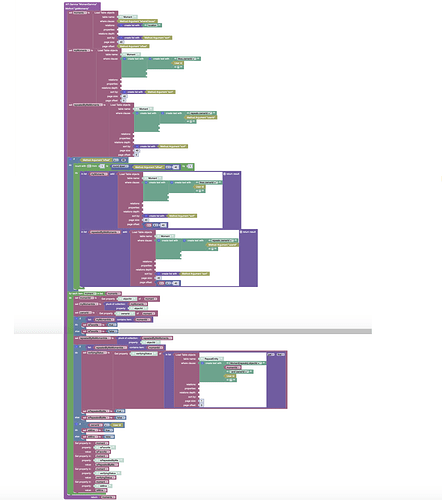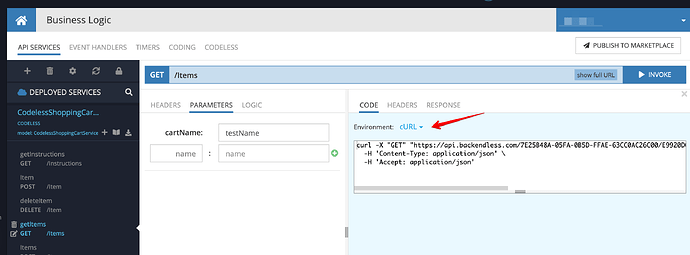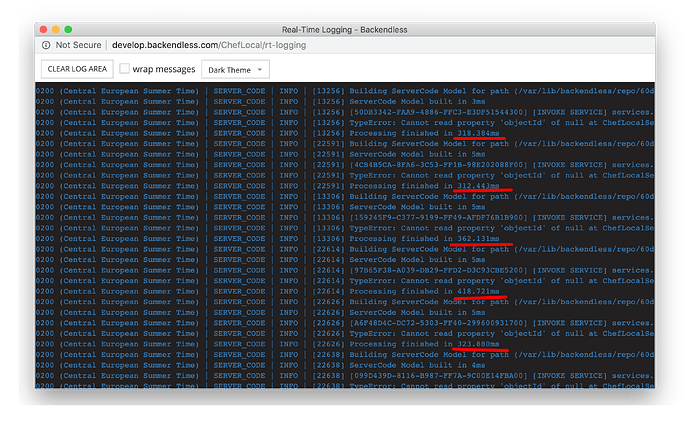Application ID: 3A932C69-022C-443A-FF96-2BA0157DAF00
Problem description
When I request data from table, I get FAULT = ‘0’ [Task execution is aborted due to timeout]. This happens not all the time, but very often (more often than half the time). Previously, this was not at all. Since then, neither the client nor the server, I have not changed. I think that the error is on your side, please correct.
Hi, Petr!
We had server updating, that could cause timeouts in your app. Is it ok now?
Regards,
Andrew
Hi, Andrii! Unfortunately, the problem remained, all without changes (
Can you describe steps to reproduce the problem, please?
Regards,
Andrew
Business logic is written using codeless, how can i describe the steps, maybe a screenshot of the method screen to get the data to send? Or tell me another one, please.
Everything worked fine until recently, have you reduced resources for business logic?
Yes, a screenshot will help or detailed information pointing to the method implementation (app id, service name, method name).
AppId: 3A932C69-022C-443A-FF96-2BA0157DAF00
service name: MomentService
method name: getMoments
Now, I think, you will say that this logic takes time to execute, which exceeds the limit. But why then did not exceed before? And how to understand - what logic is included in the limit, and what is not?
The entire method invocation is included into the limit. Here’s a invocation log for your method (you can see it in the Files section, see the /logging directory and find a file for today):
2019-05-27 12:16:11,389 | SERVER_CODE | INFO | [835] [1423A00F-FF36-3199-FFE0-2F18F847A200] [INVOKE SERVICE] services.MomentService.getMoments
2019-05-27 12:16:13,370 | SERVER_CODE | INFO | [835] Processing finished in 1999.125ms
2019-05-27 12:16:17,221 | SERVER_CODE | INFO | [13809] [FC1BF764-36E6-CCCD-FF8C-FCB7A8851000] [INVOKE SERVICE] services.MomentService.getMoments
2019-05-27 12:16:19,391 | SERVER_CODE | INFO | [13809] Processing finished in 2193.722ms
2019-05-27 12:16:17,228 | SERVER_CODE | INFO | [13232] [E7CB42BC-FE12-CFD6-FF69-C8D1EF35A800] [INVOKE SERVICE] services.MomentService.getMoments
2019-05-27 12:16:22,228 | SERVER_CODE | ERROR | [13232] Task execution is aborted due to timeout
2019-05-27 12:16:22,229 | SERVER_CODE | INFO | [13232] Processing finished in 5022.194ms
As you can see the first two invocations took about 2 seconds, the 3rd one timed out because it took more than 5 seconds (which is the limit). This what we’re investigating right now.
Thank you very much for the clarification, but I still wonder why a call with the same parameters sometimes exceeds the limit, sometimes not)
That’s exactly what we are investigating.
Could you please try several invocations to see if the problem would happen again now?
Now everything works fine. Many thanks for the quick fix bug).
Thank you for confirming. It was a problem related to some internal DNS routing.
Regards,
Mark
The same problem is already in another project, sometimes the logic of the method works for 1.5 seconds, and sometimes for more than 5 seconds. The data are the same. Check, please.
Application ID - 60D8C2A0-3914-983F-FF39-8FEEB26CFD00
Name of service - ChefLocalService
Name of method - getFoods
Hi Petr
I can see there are many query parameters, so could you please provide us a curl of the request, if you do not want to share your secret keys with others, just remove your API_KEY from the curl
Regards, Vlad
How I can get curl of the request: in my swift app or in console?
you can do it from Console, just select your “getFoods” method, fill out all the necessary query params and copy the generated curl
Thank you)
curl -X “GET” “https://api.backendless.com/60D8C2A0-3914-983F-FF39-8FEEB26CFD00/REST API key/services/ChefLocalService/getFoods”
-H ‘Content-Type: application/json’
-H ‘Accept: application/json’
unfortunately I can’t reproduce the issue, I can see that your method takes approximately 350ms
Perhaps you forgot to specify some query params