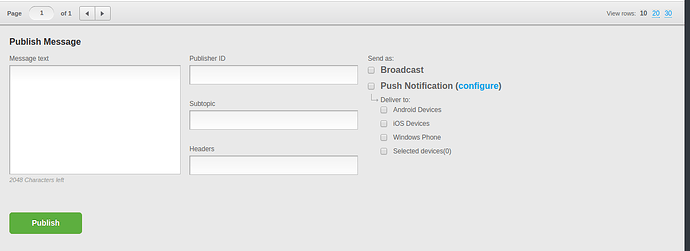I have registered device on backendless and also place api key from google developer consolve to backendless setting .but when i publish notification from server not receiving on mobile device.But whenever i try to send from device to server it show on server in messge portal.how to sovle this issue
Please help me i m new in backendless .Thanks
You have to correctly set the headers according to the Documentation.
The client receives the message I guess but cannot show it because the headers are missing.
If you look into the broadcast receiver code from backendless SDK you will unterstand.
Thanks Jens Neuse for your reply
I have put the header using api but i can’t get the control in on Message or on Error method in push receive class.
And can please tell me more about publisher id , subtopic ?
And what excatly i have to write in header section to receive message on device?
here you can see https://backendless.com/documentation/messaging/android/messaging_managing_registrations.htm
Thanks
Hi Abubaker,
I have a few questions for you:
- Does your app use an [url=https://backendless.com/documentation/messaging/android/messaging_device_registration.htm]API call to register device[/url]?
Did you go through all the setup described on [url=https://backendless.com/documentation/messaging/android/messaging_push_notification_setup_androi.htm]this page[/url]? (i.e. register broadcast receiver, etc)
Yes Mark I have followed the following links and add project number in demo app and key in backendless android setting.
I have also register broadcast receiver like mentioned above and put there all required permissions.
@Mark Device Registered successfully and when i try to send message from device to backendless server it send successfully as i can see this string in message portal on backendless.
What i can’t be able to publish notification from server to device.
May there is mistake in placing right header but it try my best to achive this but fail
Please help me in this issue and write the sample string that i can put in publish message portal on backendless console
Hi, Abubaker!
Try to do send message from console using next steps:
- Choose the channel device is registered at
- Put message “Hello”
- Put headers ( paste it into “headers” ): “android-content-text”:“content text”, “android-content-title”:“content title”, “android-ticker-text”:“ticker text”
- Choose checkboxes “Push notification” and “Android devices”
- Click on “Publish”
best regards,
Alex
@Alexandr And what should i have to put in publisher ID , subtopic ?
@Alexandr i selected channel from left pane that is default yet
And paste the header as you mentioned above and check box and try to publish but a pop up appears message scheduled but not received on device
For now - nothing. These parameters are used in pub/sub messaging, you can read more here: https://backendless.com/documentation/messaging/android/messaging_message_subscription.htm
Anyway, these values shouldn’t influence push notifications - you should be able to receive them without these parameters.
Your device is registered at default channel? Verify it on console - choose “default” channel and switch to “devices” tab.
If not - repeat registration again.
If you see it - please tell if you’ve defined your own class extending BackendlessBroadcastReceiver, or you’re using it as is.
yes i selected default channel
yup using as it is public class PushReceiver extends BackendlessBroadcastReceiver
with on message and on Error overide functions
when i try to send from device it sends successfully on server i can see this message
but i don’t know where is the issue main b in broadcast receiver
can’t receive message on device
You need to declare your own receiver if you want to make something special with received push notifications. Otherwise - if you want your messages just to be shown - default BackendlessBroadcastReceiver would be enough.
Try to remove your custom receiver and declare BackendlessBroadcastReceiver in manifest. Then check if you can receive messages.
Abubaker,
You’re welcome to join our webinar today at 1:00pm GMT-6, I will be doing a demo of push notifications for Android and iOS. Here’s the registration link:
Regards,
Mark
What of those of us who are outside US and may not be able to make it to the webinar. Please can’t you make the videos available to us on your website. Looking forward to the webinar push notification videos.
Regards,
Ps Jimmy
What of those of us who are outside US and may not be able to make it to the webinar. Please can’t you make the videos available to us on your website. Looking forward to the webinar push notification videos.
Regards,
Ps Jimmy
Hi Ps Jimmy,
The webinar has been recorded, but we have not had a chance to encode it for the web. We plan to do it early next week.
Regards,
Mark
Webinar video seen, it is very helpful.
Thanks Mark.