Yes ok, but where do I integrate it?
Can you show me an example please?
Thanks very much!
Thanks Mark,
I understand how it would work but it seems I am an idiot in this way.
On my “create text with”-element I can drag and drop only two elements.
What do I wrong?
Ah I got it!!!
I must set new items for this element ![]()
Now it works great! Very much thanks to support!
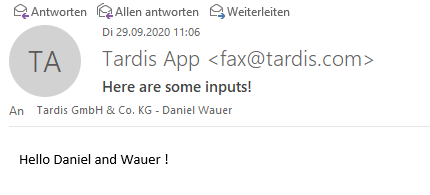
Thanks
Note: Maybe it is possible to get a tutorial on youtube how to create a complete form-template with inputfields, buttons, radiobuttons, checkboxes, fileupload, images etc.
This would be very helpful!
Hello again,
can someone help me to format the sended messages in the email?
If I send my form to mail all entries are together in one line.
How can I set them in new line for each entry?
Thanks
Please specify how do you send the messages and provide the sample message if you can.
Best Regards,
Maksym
I opened a new thread about that theme. I hope it was right.
Here are my logic for sending entries from form to mail:
In email they would be shown like this:
I want to take each entry in new line and want format them with special design (maybe some pictures).
Hi Daniel,
Make sure to use the “raw text” block for text elements such as "Blank", "Received Date:", etc. In there you can add \n to the text to force line feed - meaning creating a new line in the produced text.
Regards,
Mark
Thanks Mark,
that will help for a while. But can you tell me or show me how I can integrate a email template for my form?
Next question: I got a number as date format.
Received Date: 1601550300000
How can I convert it into date format?
Thanks again
Let’s keep this thread focused on sending email. Please create a separate topic for every new question (i.e. number to date conversion).
Here’s codeless logic for sending out an email from a template:
Notice the logic above uses propName1 and propName2 in the object passed into the “template values”. These reference “dynamic text” substitutions. You can read about them here:
https://backendless.com/docs/rest/email_templates.html#dynamic-text
Hope this helps.
Regards,
Mark