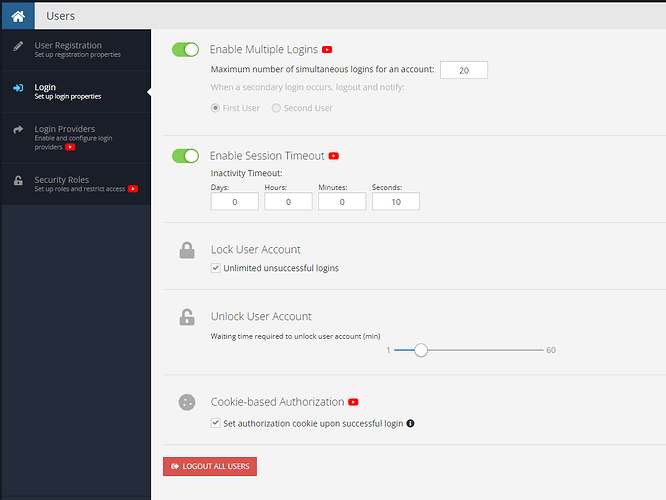Hey,
I have just updated the Backendless .NET (Unity) SDK that has to “stay logged in” fixed and it seems to be working correctly in that the user indeed stays logged in and gets logged out when the session time expires.
However, I seem to be getting a session timeout exception thrown where I did not expect it (and didn’t happen before when a user was not logged in)
Basically, I do this call to retrieve all data from a table, which needs to happen regardless if a user is logged in or not and that worked before the fix:
BackendlessAPI.Persistence.DataQueryBuilder dataQueryBuilder = BackendlessAPI.Persistence.DataQueryBuilder.Create();
dataQueryBuilder.SetWhereClause("available = true");
dataQueryBuilder.SetRelationsDepth(1);
IList<BackendlessData.Games> loadedGames = await Backendless.Data.Of<BackendlessData.Games>().FindAsync(dataQueryBuilder);
However, I get an exception that the session is timed out. However, I would expect that these calls could still be done as they’re not really tied to a user.
If this is intended, why does it work when a user is not logged in (before)?
Just in case, this is the stack trace:
BackendlessException: Session timeout. Url: <https://eu-api.backendless.com/CB5F0D27-C339-A133-FFFF-06A6F3EC8700/0A814A5D-1443-47F7-90AE-8B7AD0CC4067/page/session_expiration/index.html>
BackendlessAPI.Engine.Invoker.InvokeSync[T] (System.String className, System.String methodName, System.Object[] args, System.Boolean enableUnderFlowInspection) (at <7bf6c9a1987c4d1a82f01c7b7eb97830>:0)
BackendlessAPI.Service.PersistenceService.Find[T] (BackendlessAPI.Persistence.DataQueryBuilder dataQueryBuilder) (at <7bf6c9a1987c4d1a82f01c7b7eb97830>:0)
BackendlessAPI.Data.DataStoreFactory+DataStoreImpl`1[T].Find (BackendlessAPI.Persistence.DataQueryBuilder dataQueryBuilder) (at <7bf6c9a1987c4d1a82f01c7b7eb97830>:0)
BackendlessAPI.Data.DataStoreFactory+DataStoreImpl`1+<>c__DisplayClass29_0[T].<FindAsync>b__0 () (at <7bf6c9a1987c4d1a82f01c7b7eb97830>:0)
System.Threading.Tasks.Task`1[TResult].InnerInvoke () (at <6073cf49ed704e958b8a66d540dea948>:0)
System.Threading.Tasks.Task.Execute () (at <6073cf49ed704e958b8a66d540dea948>:0)
--- End of stack trace from previous location where exception was thrown ---
BackendlessAPI.Data.DataStoreFactory+DataStoreImpl`1[T].FindAsync (BackendlessAPI.Persistence.DataQueryBuilder queryBuilder) (at <7bf6c9a1987c4d1a82f01c7b7eb97830>:0)
Springloop.OnlineGamesLibrary.LoadGamesManifest (System.Boolean forceReload) (at Assets/Scripts/Games/OnlineGamesLibrary.cs:59)```