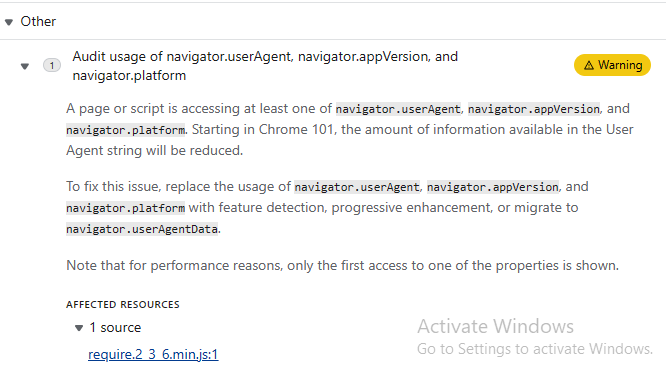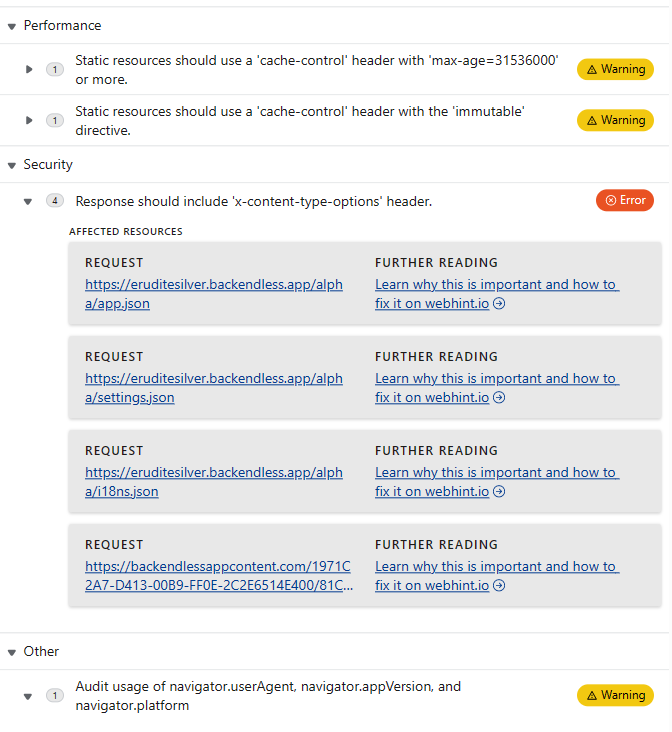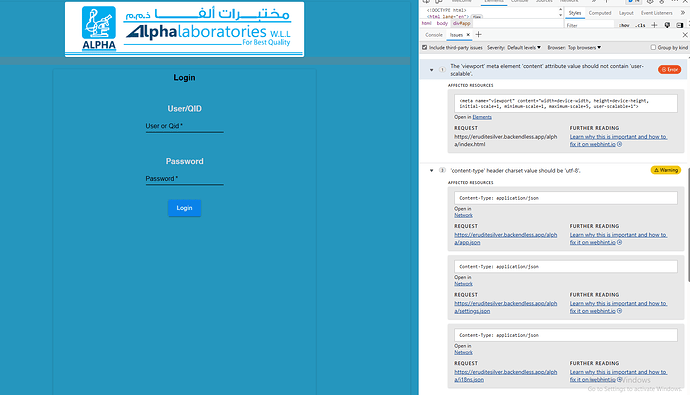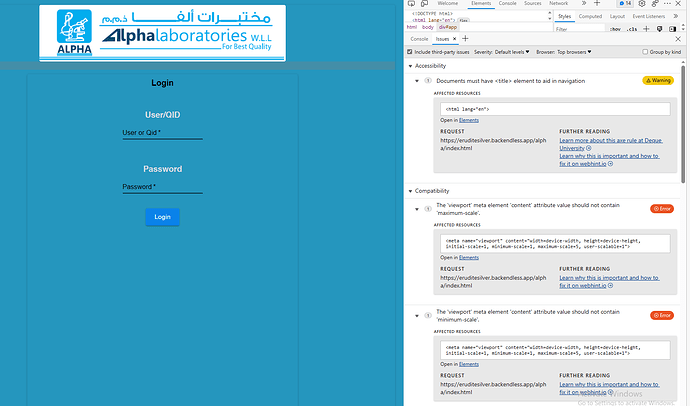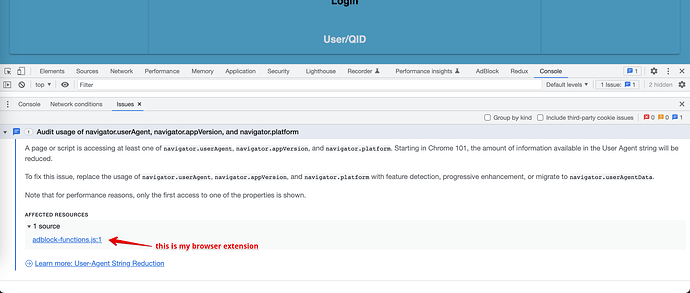Hi following are the test commands in curl
Windows Command prompt testing
c:\basil>c:\basil\curl\bin\curl.exe -k -A “Mozilla/5.0 (Windows NT 5.1; rv:21.0) Gecko/20130401 Firefox/21.0” -H application-id:xx -H secret-key:xxs -H Content-Type:application/json -X DELETE -d “{"vrept_no" : "FMC/22-25197","vbrnch" : "DHCG"}” https://eruditesilver.backendless.app/api/services/checkuser/delreptdhcg
curl: (6) Could not resolve host: eruditesilver.backendless.app
c:\basil>c:\basil\curl\bin\curl.exe -k -A “Mozilla/5.0 (Windows NT 5.1; rv:21.0) Gecko/20130401 Firefox/21.0” -H application-id:xx -H secret-key:xxs -H Content-Type:application/json -X DELETE -d “{"username" : "29235635465","usertype" : "PATIENT"}” https://eruditesilver.backendless.app/api/services/checkuser/deluserdhcg
curl: (6) Could not resolve host: eruditesilver.backendless.app
c:\basil>c:\basil\curl\bin\curl.exe -k -A “Mozilla/5.0 (Windows NT 5.1; rv:21.0) Gecko/20130401 Firefox/21.0” -H application-id:xx -H secret-key:xxs -H Content-Type:application/json -X PUT -d “{"username" : "29235635465","userpass" : "390315"}” https://eruditesilver.backendless.app/api/services/checkuser/insertuserdhcg
curl: (6) Could not resolve host: eruditesilver.backendless.app
c:\basil>c:\basil\curl\bin\curl.exe -k -A “Mozilla/5.0 (Windows NT 5.1; rv:21.0) Gecko/20130401 Firefox/21.0” -H application-id:xx -H secret-key:xxs -H Content-Type:application/json -X PUT -d "{"vrept_no" : "FMC/22-25197","vrept_dt" : "10/08/2022","vqid" : "29235635465","vmrd_no" : "FMC1/390315","vmrd_name" : "TESTING PERSON NAME","vrept_fl" : "https://backendlessappcontent.com/xx/xxs/files/dhcgrepts/01_031541_323.pdf\“}” https://eruditesilver.backendless.app/api/services/checkuser/insertreptdhcg
curl: (6) Could not resolve host: eruditesilver.backendless.app
c:\basil>c:\basil\curl\bin\curl.exe -k -A “Mozilla/5.0 (Windows NT 5.1; rv:21.0) Gecko/20130401 Firefox/21.0” -H application-id:xx -H secret-key:xxs -H Content-Type:multipart/form-data --form “upload=@"c:/basil/01_031541_323.pdf"” -X POST https://eruditesilver.backendless.app/api/files/dhcgrepts/01_031541_323.pdf?overwrite=true
curl: (6) Could not resolve host: eruditesilver.backendless.app
After few seconds after I refresh the website in browser it works
c:\basil>c:\basil\curl\bin\curl.exe -k -A “Mozilla/5.0 (Windows NT 5.1; rv:21.0) Gecko/20130401 Firefox/21.0” -H application-id:xx -H secret-key:xxs -H Content-Type:application/json -X DELETE -d “{"vrept_no" : "FMC/22-25197","vbrnch" : "DHCG"}” https://eruditesilver.backendless.app/api/services/checkuser/delreptdhcg
null
c:\basil>c:\basil\curl\bin\curl.exe -k -A “Mozilla/5.0 (Windows NT 5.1; rv:21.0) Gecko/20130401 Firefox/21.0” -H application-id:xx -H secret-key:xxs -H Content-Type:application/json -X DELETE -d “{"username" : "29235635465","usertype" : "PATIENT"}” https://eruditesilver.backendless.app/api/services/checkuser/deluserdhcg
null
c:\basil>c:\basil\curl\bin\curl.exe -k -A “Mozilla/5.0 (Windows NT 5.1; rv:21.0) Gecko/20130401 Firefox/21.0” -H application-id:xx -H secret-key:xxs -H Content-Type:application/json -X PUT -d “{"username" : "29235635465","userpass" : "390315"}” https://eruditesilver.backendless.app/api/services/checkuser/insertuserdhcg
null
c:\basil>c:\basil\curl\bin\curl.exe -k -A “Mozilla/5.0 (Windows NT 5.1; rv:21.0) Gecko/20130401 Firefox/21.0” -H application-id:xx -H secret-key:xxs -H Content-Type:application/json -X PUT -d "{"vrept_no" : "FMC/22-25197","vrept_dt" : "10/08/2022","vqid" : "29235635465","vmrd_no" : "FMC1/390315","vmrd_name" : "TESTING PERSON NAME","vrept_fl" : "https://backendlessappcontent.com/xx/xxs/files/dhcgrepts/01_031541_323.pdf\“}” https://eruditesilver.backendless.app/api/services/checkuser/insertreptdhcg
null
c:\basil>c:\basil\curl\bin\curl.exe -k -A “Mozilla/5.0 (Windows NT 5.1; rv:21.0) Gecko/20130401 Firefox/21.0” -H application-id:xx -H secret-key:xxs -H Content-Type:multipart/form-data --form “upload=@"c:/basil/01_031541_323.pdf"” -X POST https://eruditesilver.backendless.app/api/files/dhcgrepts/01_031541_323.pdf?overwrite=true
{“fileURL”:“https://backendlessappcontent.com/xx/xxs/files/dhcgrepts/01_031541_323.pdf",“filePath”:"dhcgrepts/01_031541_323.pdf”}